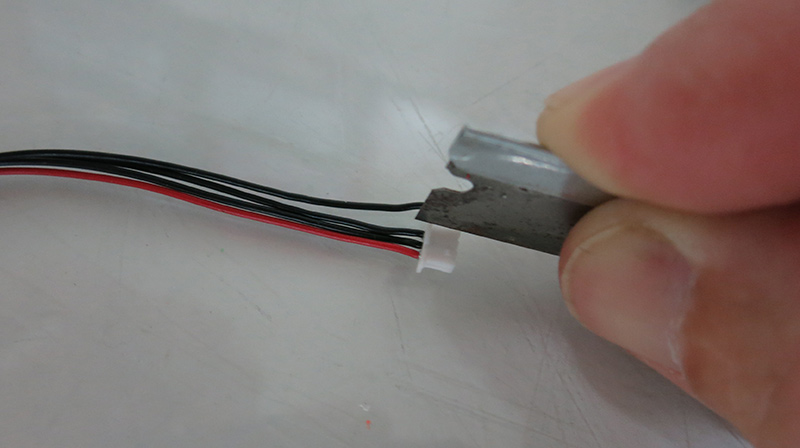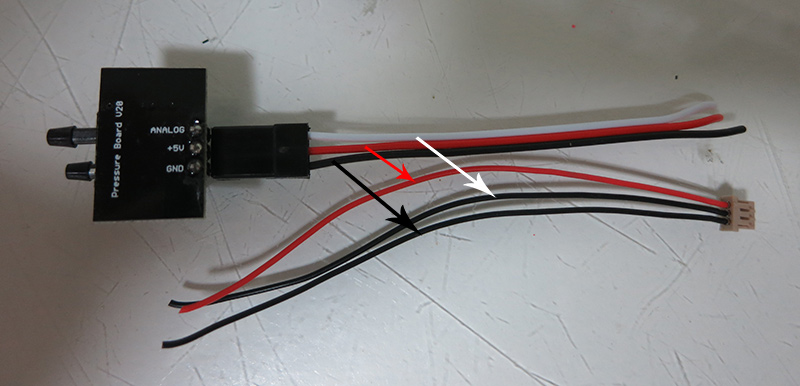Overview
You can connect an analog airspeed sensor to a Pixhawk.
The performance between the digital and analog is indistinguishable. Hobbyking
analog airspeed sensors will work on a 3DR Pixhawk, but
Hobbyking digital airspeed sensors will not work with 3DR Pixhawk.
Do the following to connect an analog airspeed sensor to your pixhawk.
- Find a donor DF13 cable and cut as shown.
- Solder the DF13 cable to a male servo cable as shown.
- Connect the DF13 cable to the ADC 6.6 V port.
- Start Mission Planner, Connect, and go to CONFIG/TUNING > Full
Parameter Tree > ARSPD.
- Set ARSPD_PIN to 15.
- Set ARSPD_USE to 1.
- Check airspeed reading on HUD. It typically reads between 1 and 3
while the plane is at 0 Ground Speed. Blow into the pitot tube to
verify AS increases.
|